Dev Mode: Figma Panels
Anima can also be accessed directly from within the Figma panels in Dev Mode, without the need to install the plugin. It has almost the same features, including copying the code, and available frameworks like React and Tailwind CSS
-
Select Anima in the Inspect tab, as shown here.
-
After selecting the desired settings, select the frame from which you want to extract code. After the code is generated, you are able to view the code for the frame itself, as well as its usage.
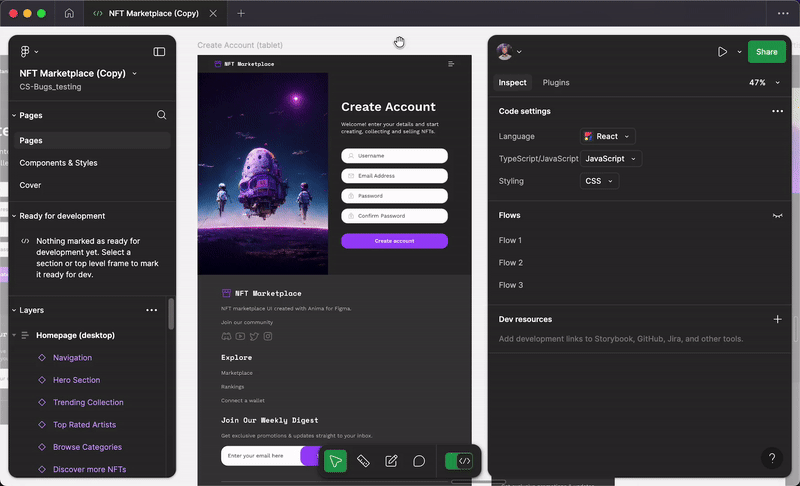
-
In order to copy the code, click the icon
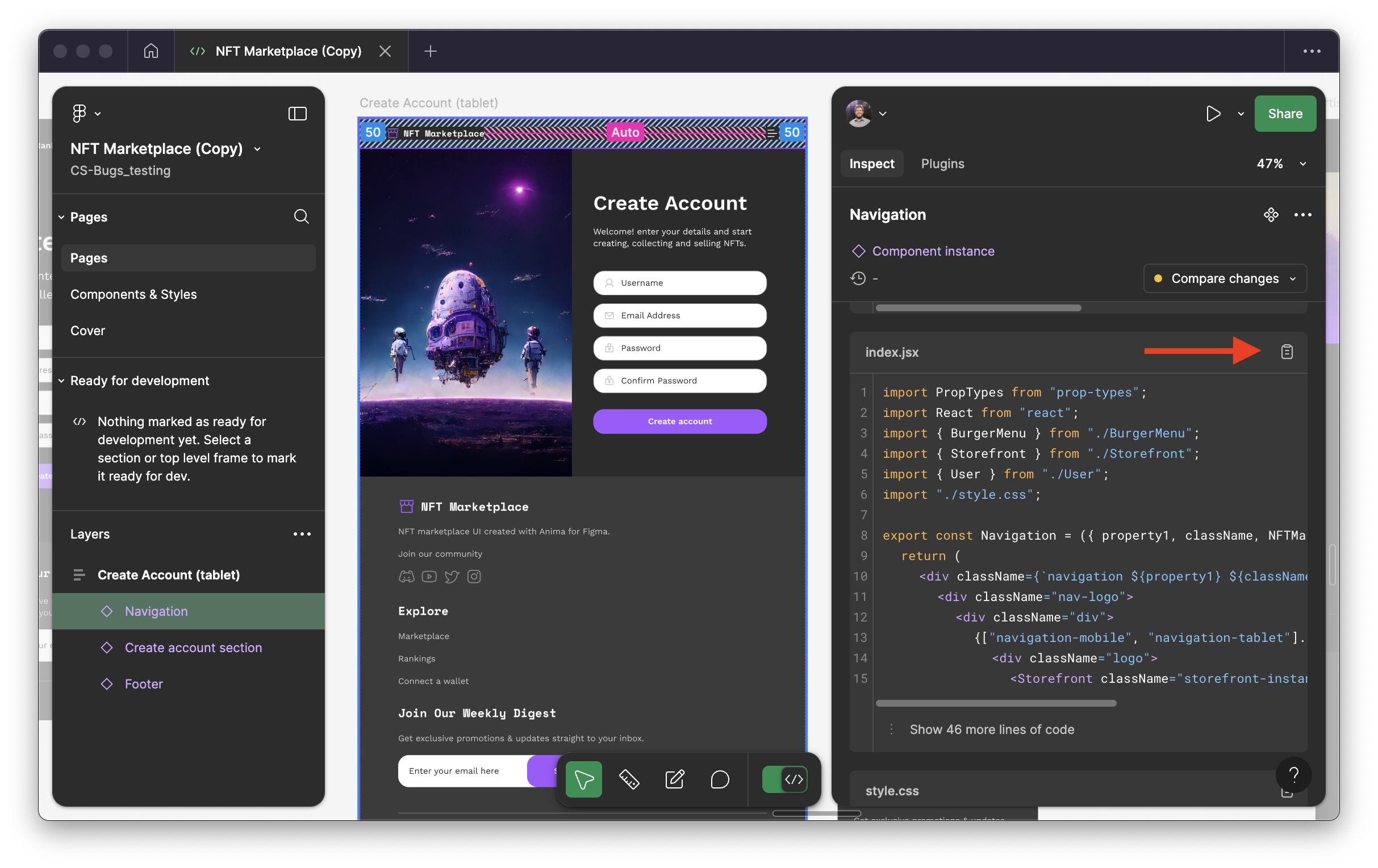
Updated about 1 month ago