Get code
By clicking the "Get code" button, you will get the same result as if you clicked the Sync button, but you will be taken directly to Anima's web app where you will immediately see the "Download ZIP" button, which allows you to download your code to your computer.
-
In the plugin's window, click "Get code"
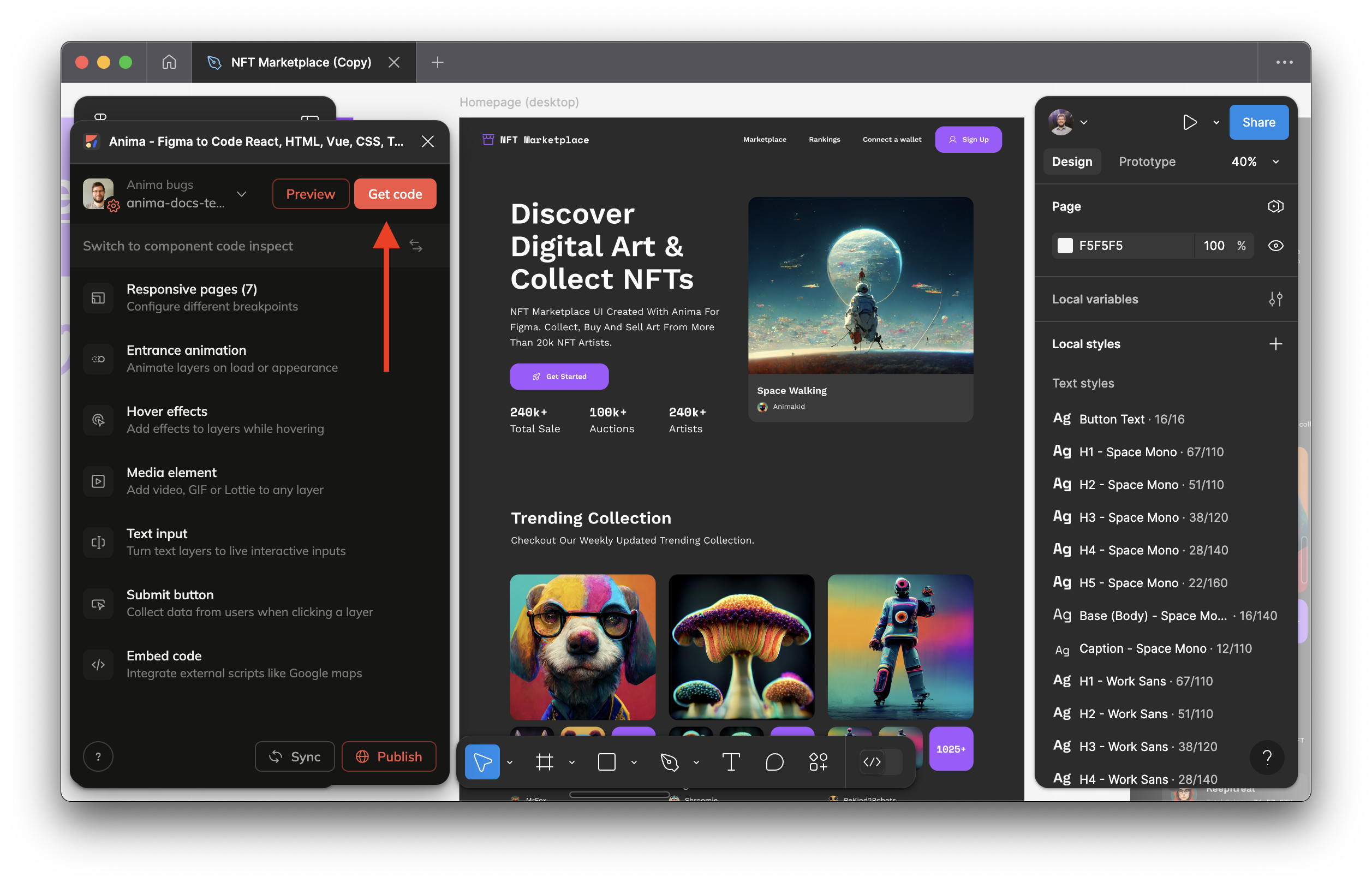
-
After the code generation is finished, a browser window with your project should be opened automatically, and from there you can simply click "Download ZIP" to get your code
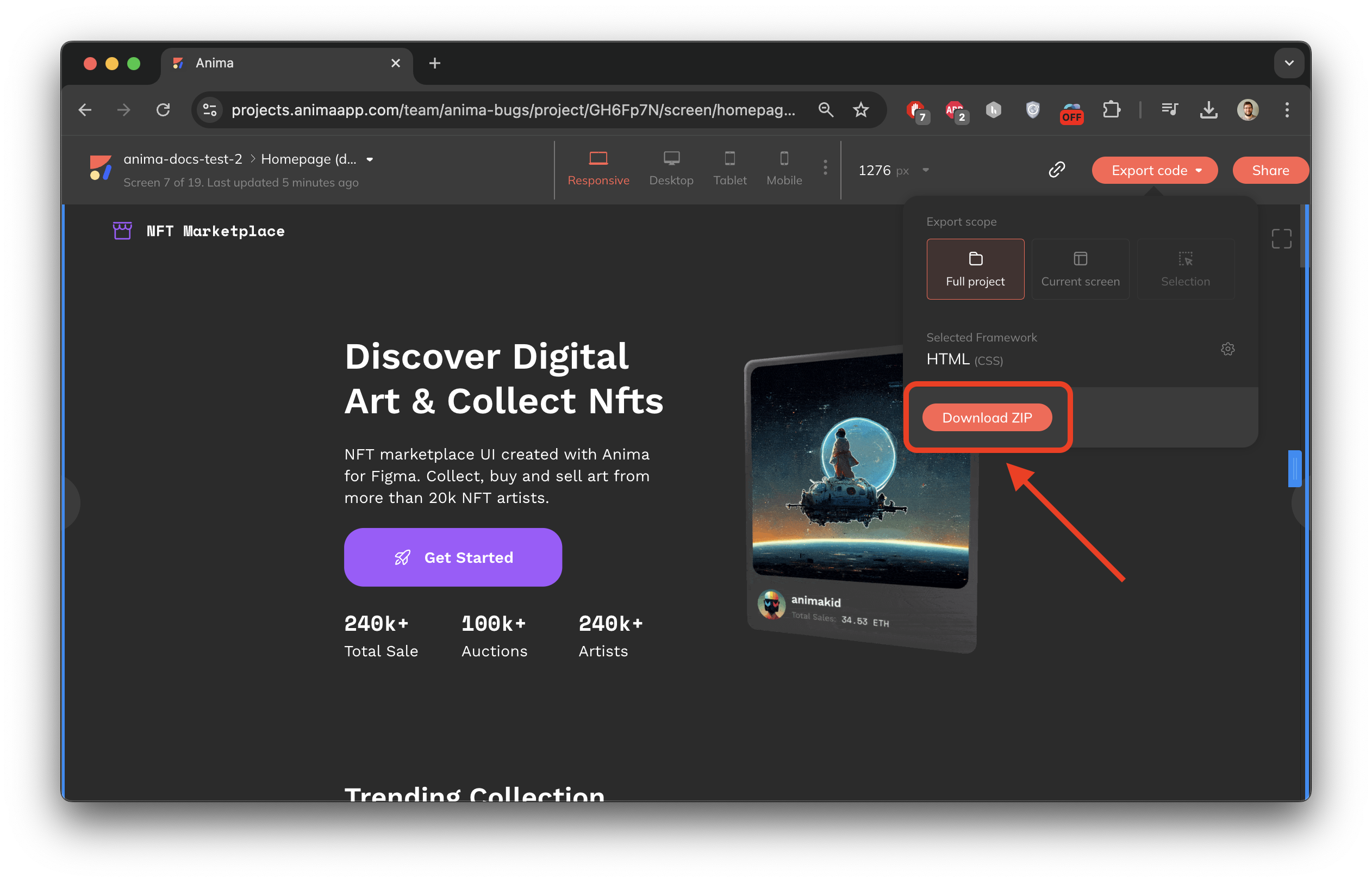
Updated 27 days ago