Copy code
By clicking the "Copy code" button, your code is copied to the clipboard. You can also copy code snippets straight from the code window, by selecting the desired part and using CTRL+C or CMD+C
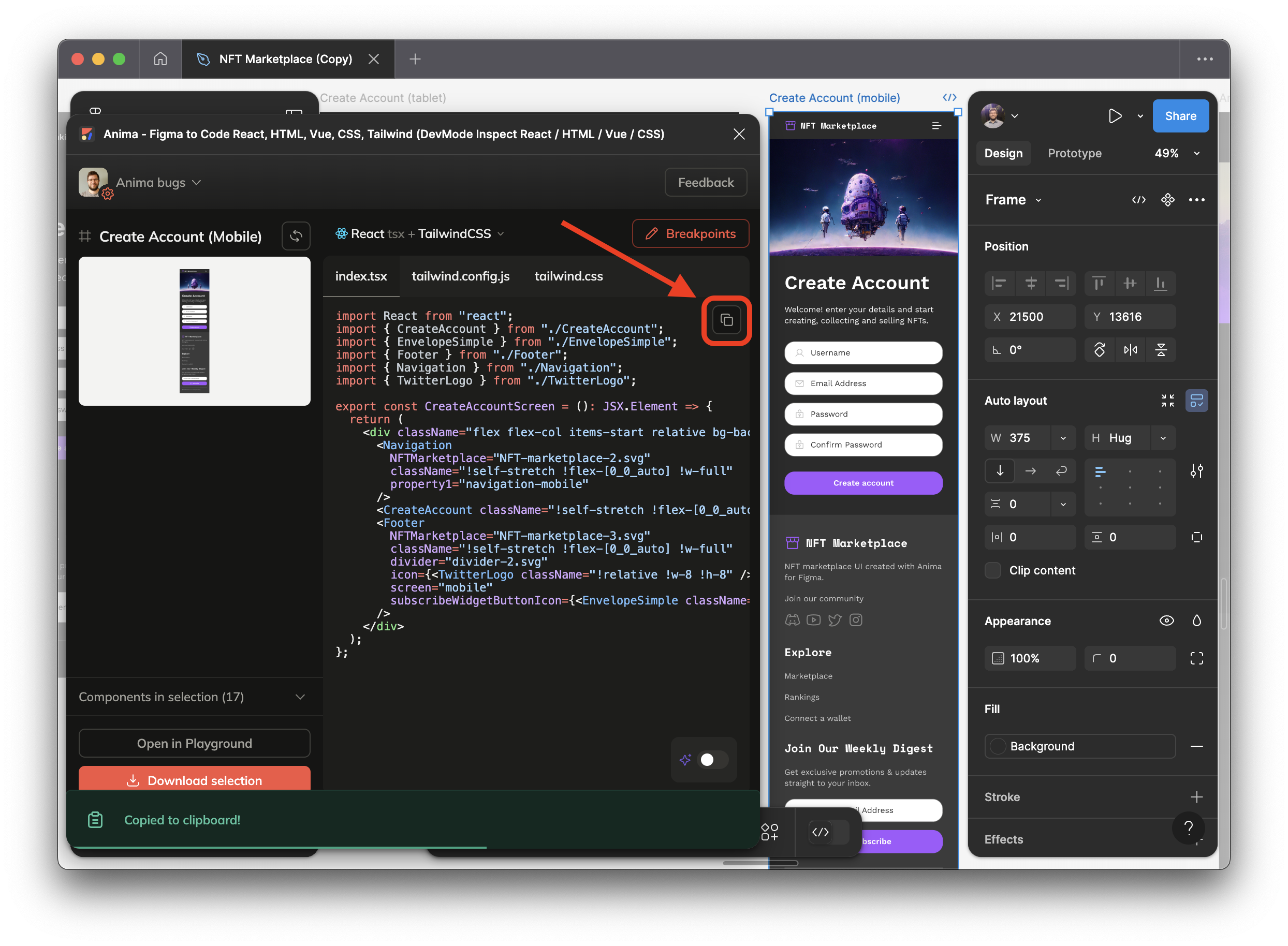
Updated 24 days ago
By clicking the "Copy code" button, your code is copied to the clipboard. You can also copy code snippets straight from the code window, by selecting the desired part and using CTRL+C or CMD+C
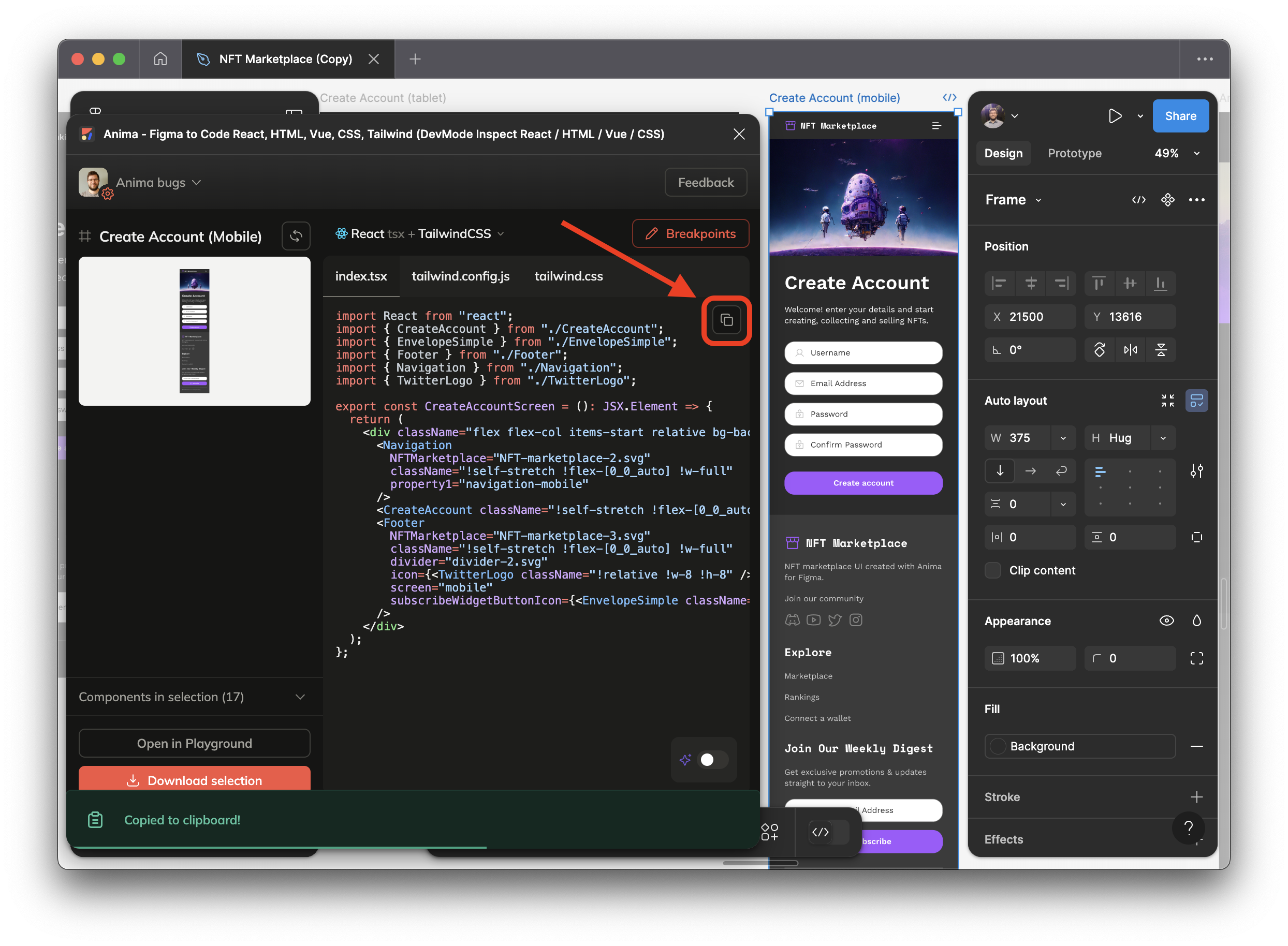
Updated 24 days ago