Custom domain (Legacy Sync Flow)
You can use your own domain with a website created on Figma using Anima.
Anima is not a Custom Domain provider. You first need to get a domain from GoDaddy, Google Domains, or any domain provider.
There are 2 steps:
- Create a CNAME and an ‘A’ record in your domain provider settings
- Add your custom domain to your Anima project settings
Create a CNAME Record
In your domain providers’s settings, create a CNAME record that points your domain to our servers:
- Type: CNAME
- Host: www
- Points to: ns1.animaapp.com
Next, we are going to setup the “A” record which will allow visitors to access your website without inlcuding ‘www‘.
Create a new ‘A’ record:
- Type: A
- Host: @
- IP Address: 35.164.217.247
Now, your websites should be accessible from:
- http://yourdomain.com
- http://www.yourdomain.com
To avoid any conflicts, please delete any other CNAME and A records on your domain provider’s settings.
Domain changes can take between a few minutes to a few hours to take effect.
Add a Custom Domain to Anima
Next step is to add your domain to your Projects settings:
- In Anima, go to your project
- Click the cogwheel icon in the top right corner to access the project settings
- In the Prototype Link tab, enter your domain twice: one with ‘www.‘ and without ‘www’. the domain
- Click “Add”
- In the top right corner click on “Publish to www…”
SSL Certification
If you need to setup SSL for your custom domain, please contact [email protected] with your domain and Anima account email address.
Example: GoDaddy
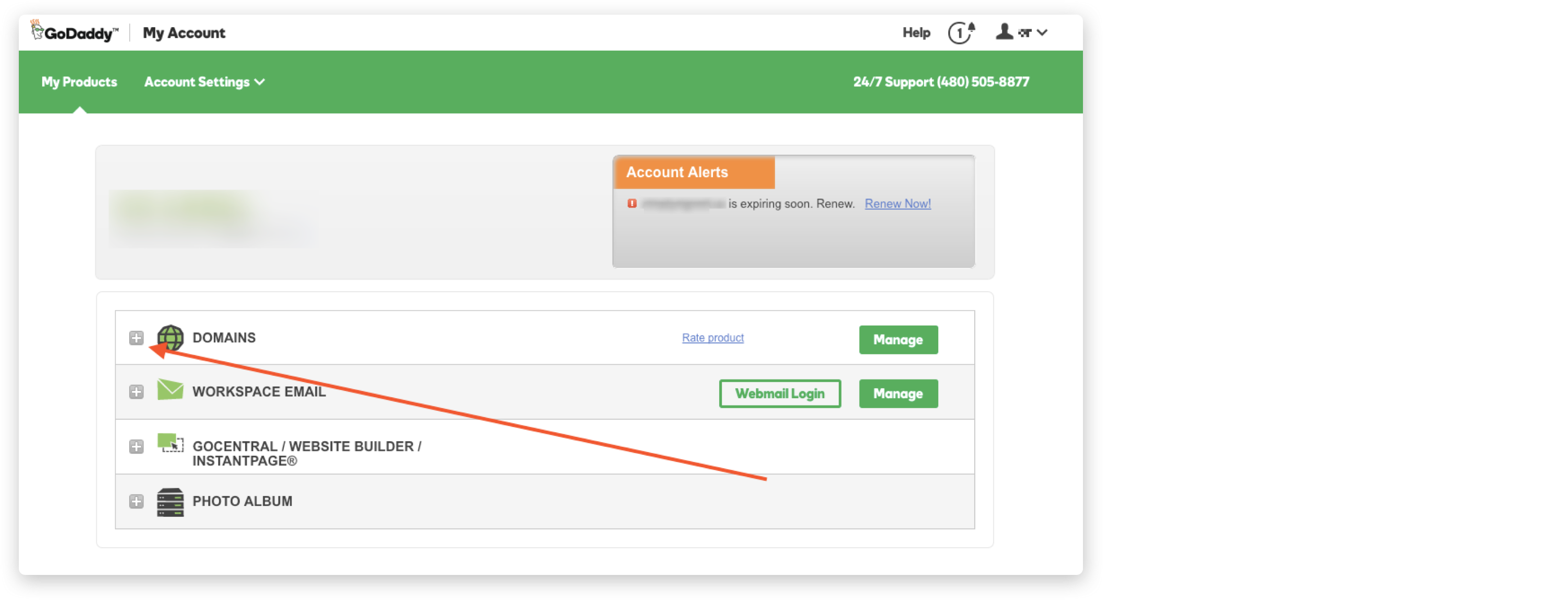
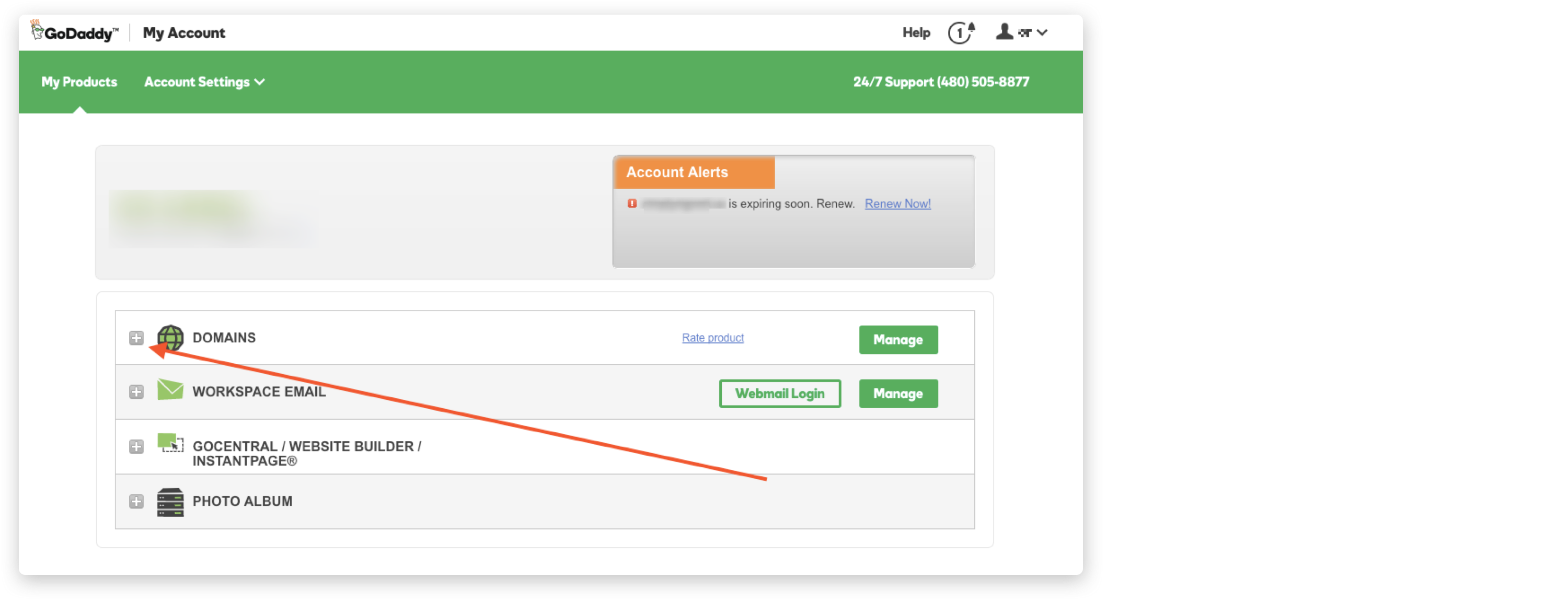
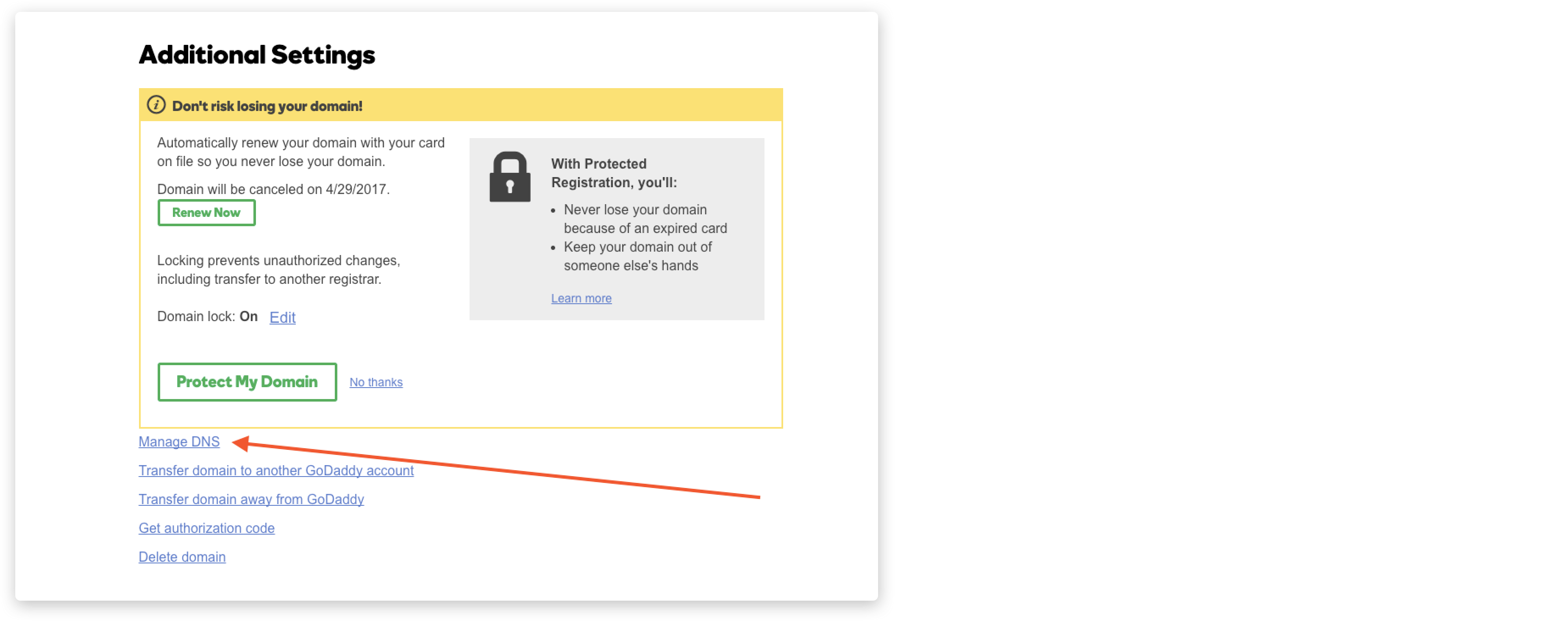
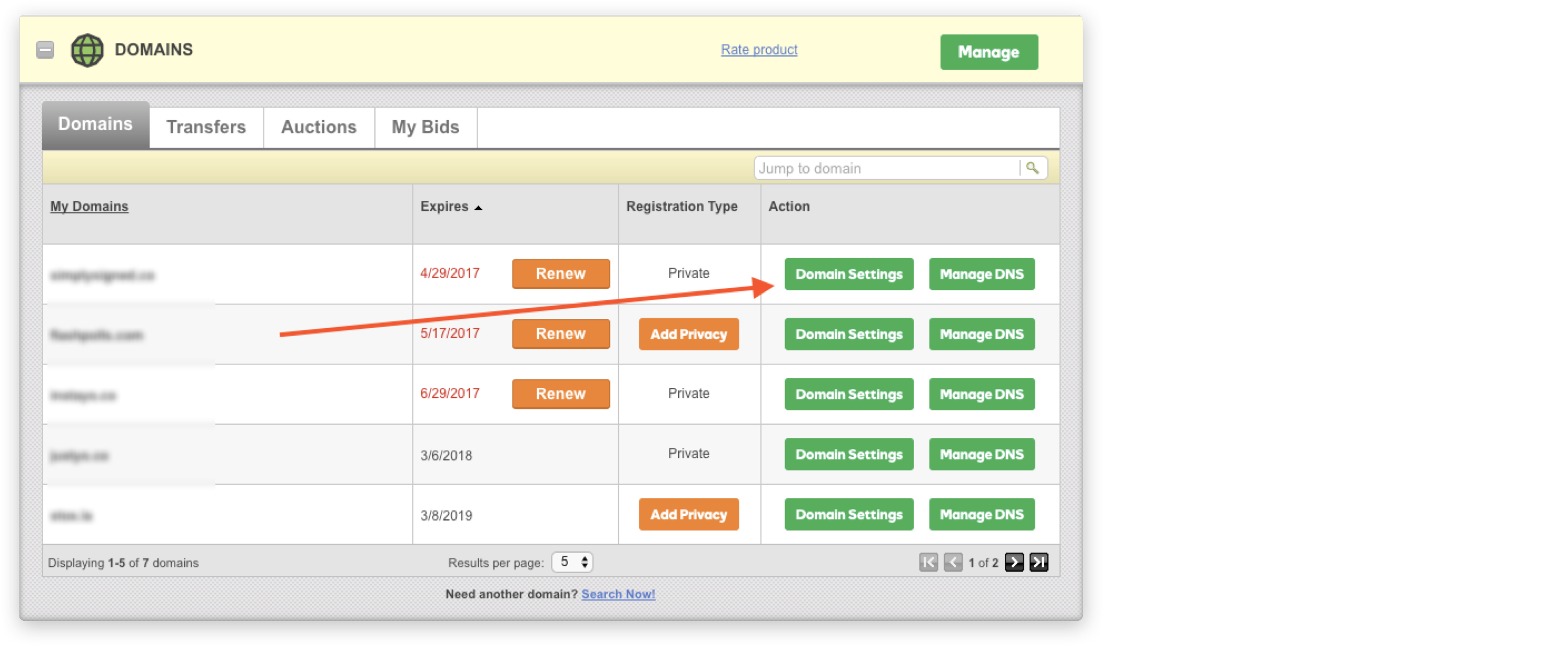
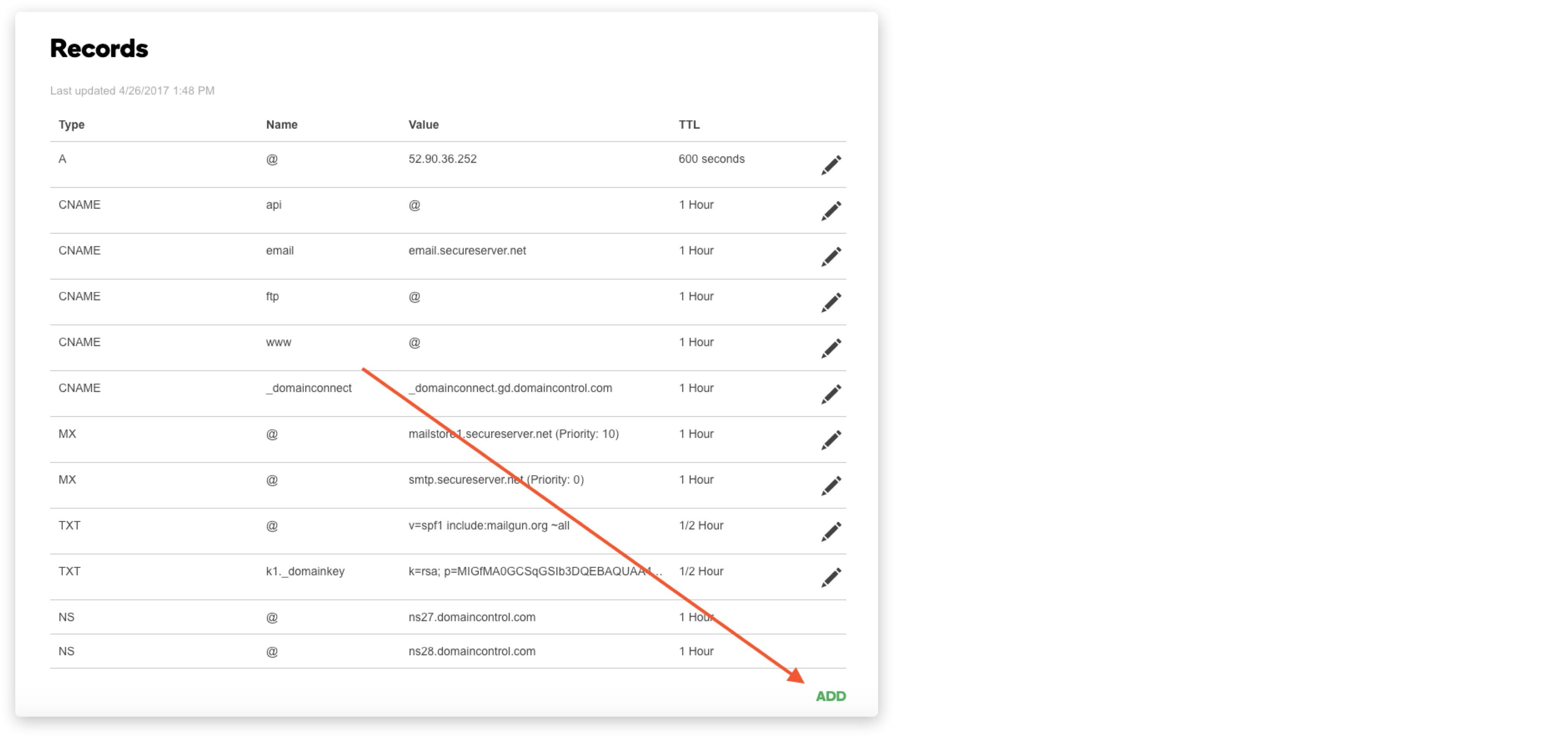
Example: Google Domains
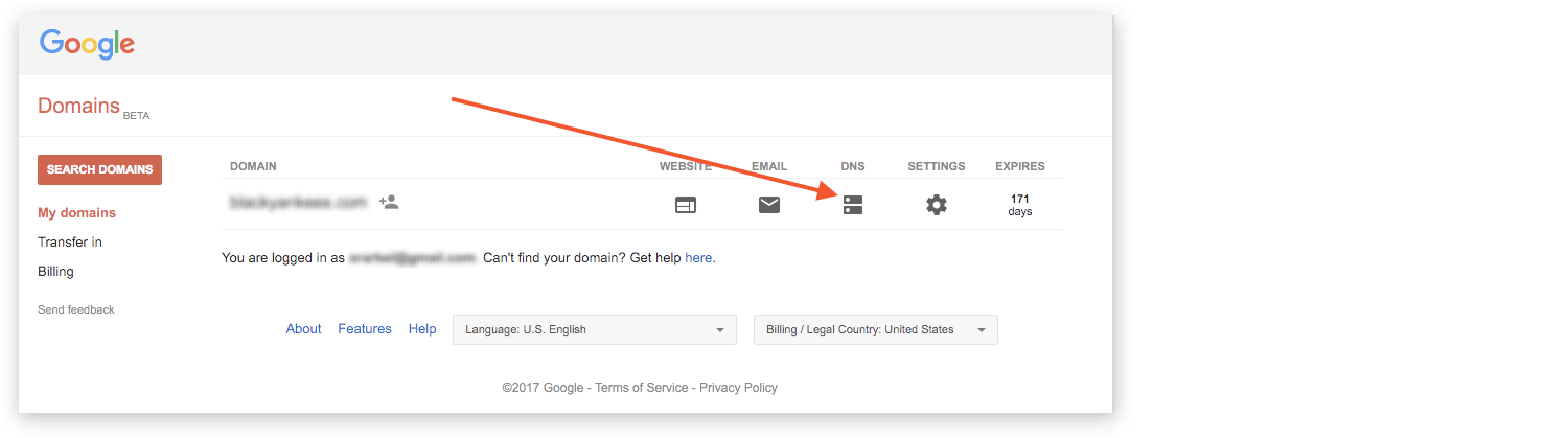
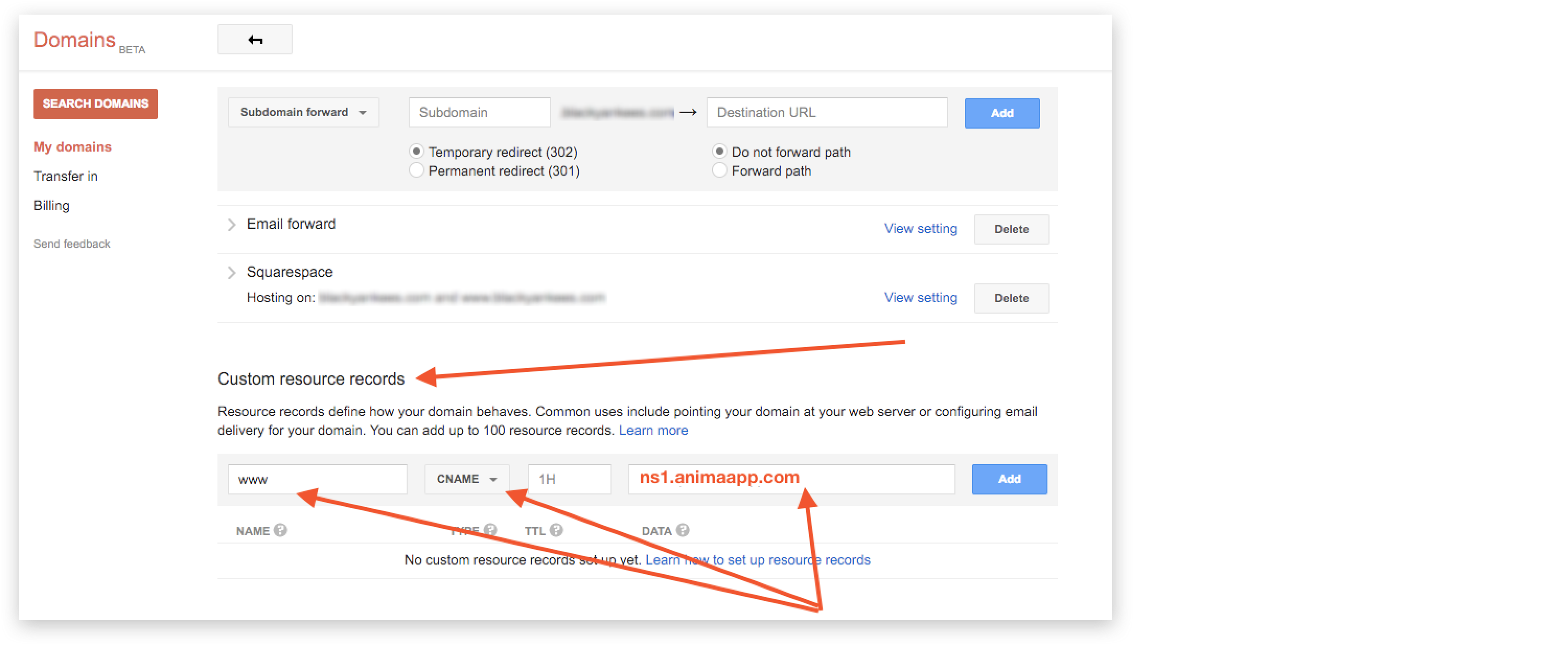
Updated 19 days ago