Prompt in Playground
After generating the code, you can also click the "Prompt in Playground" button (indicated by the red arrow), and it will open Anima's Playground so that you can view and edit your code side-by-side with the rendered webpage, as well as use prompts for changing up and add functionality to your code.
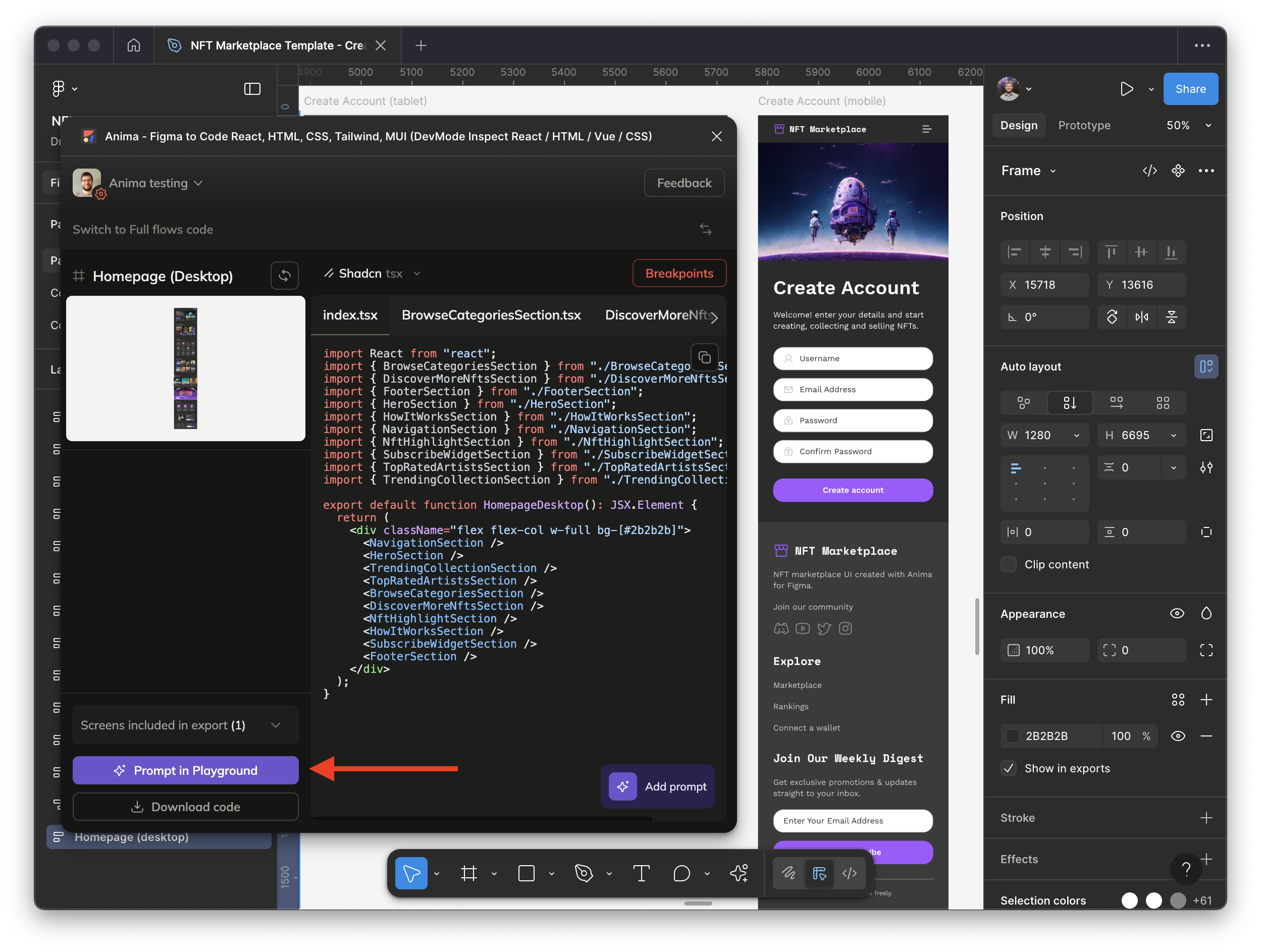
Once the Playground is done loading, it should open automatically in your browser window. Here you are able to use AI prompts, publish, download, share, save your changes, and much more
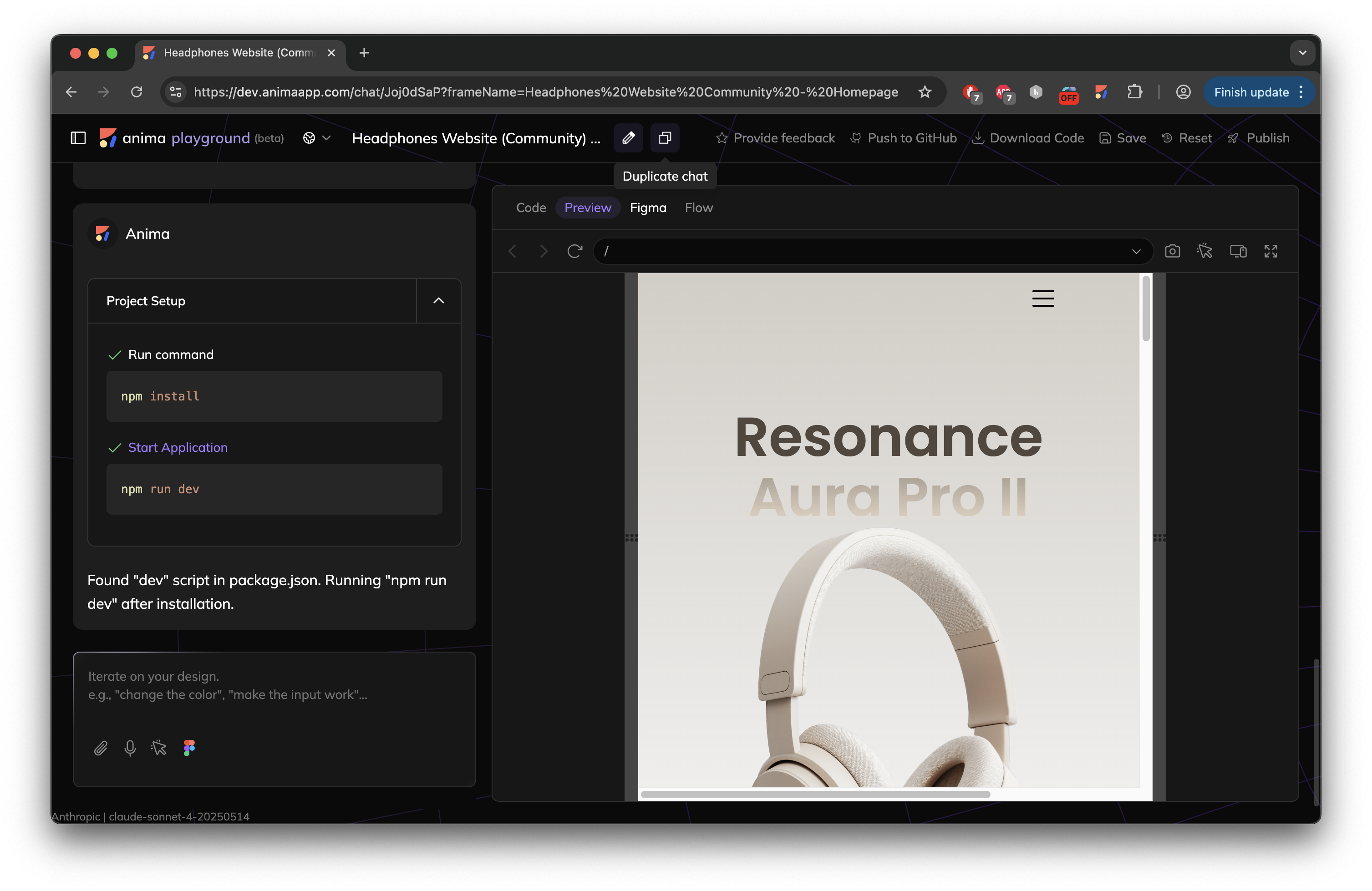
The Playground can also be accessed from https://dev.animaapp.com/
Updated about 1 month ago