Submit button
After creating your text inputs, you can also create a submit button to collect the data that your users have submitted. This is great for lead collection if you are building a landing page.
-
Select the button component / layer that you wish to turn into the submit button
-
In the plugin, select "Submit button"
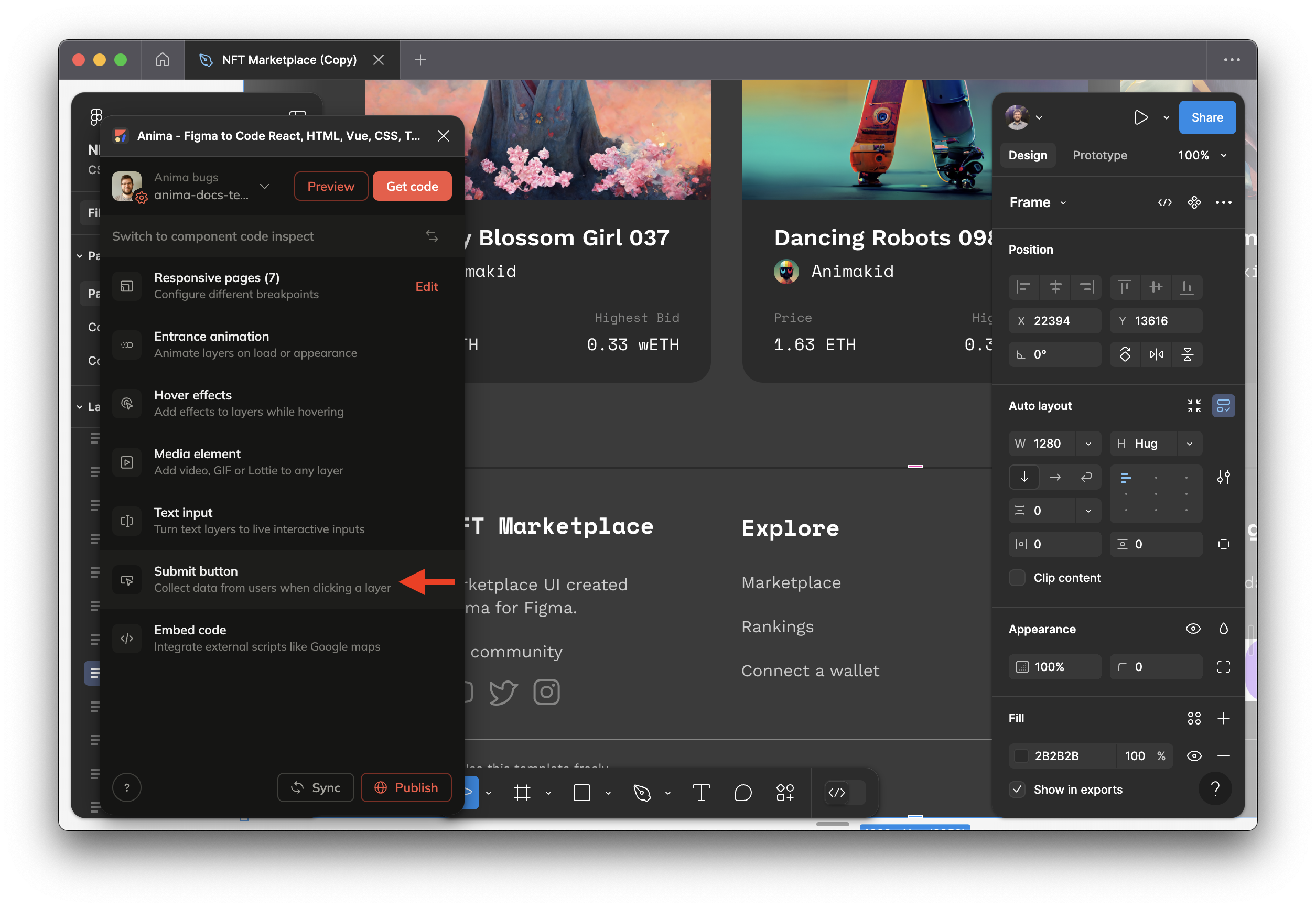
-
There are some options available in that feature:
-
(1) Enter Email address to send notifications when visitors submit information
-
(2) Name for a Spreadsheet which you can view and download as CSV of all the entries
-
(3) Select a Success Page where to redirect visitor once their submission has been successful
-
(4) Select a Failure Page where to redirect visitor in case their submission failed
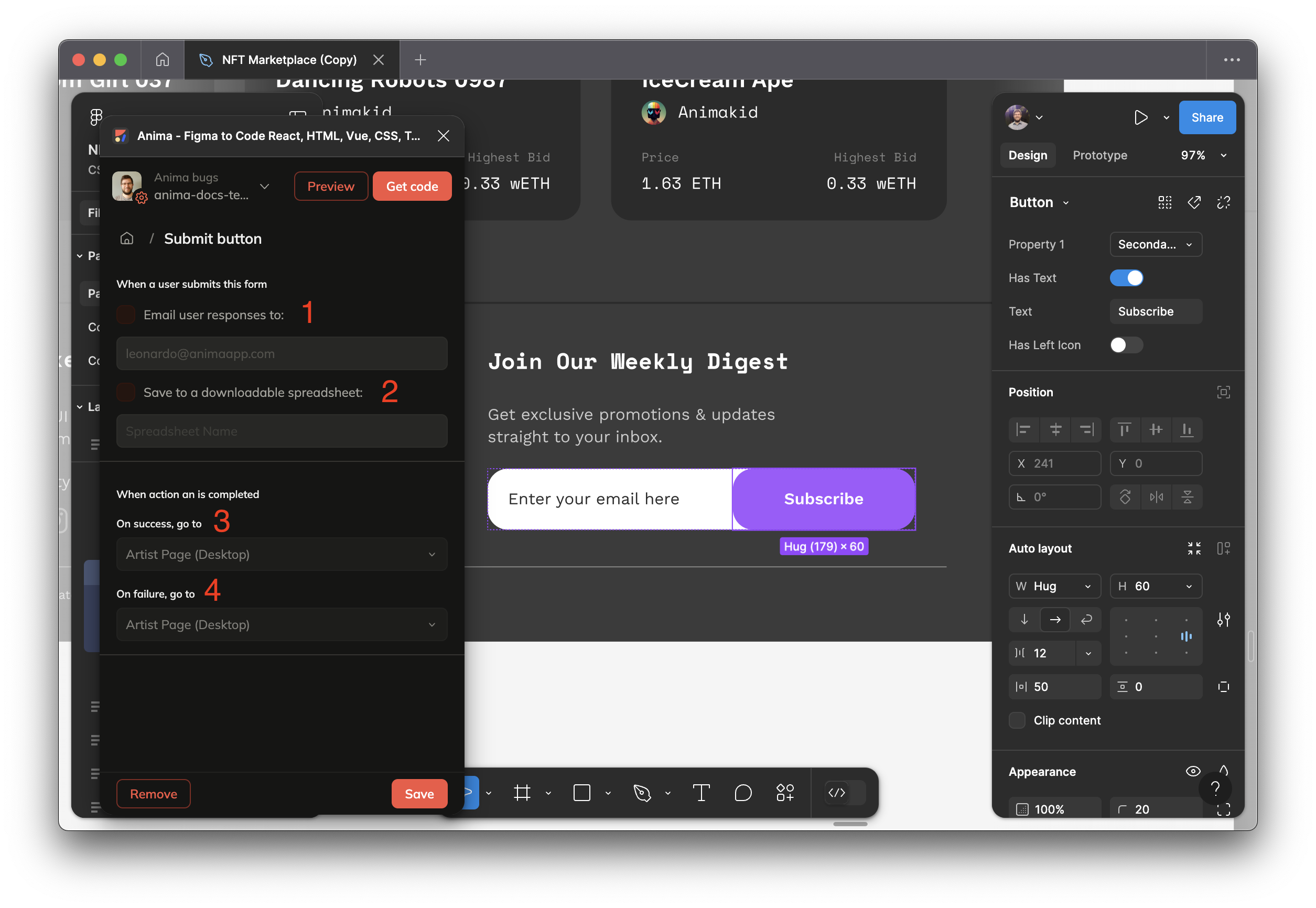
-
-
Click "Save" to save the changes
Forms only work for sites being hosted with Anima.
Updated 19 days ago