Download selection
If you want to download the entire generated code as a ZIP, you can simply click the "Download selection" button and after loading the download will start automatically.
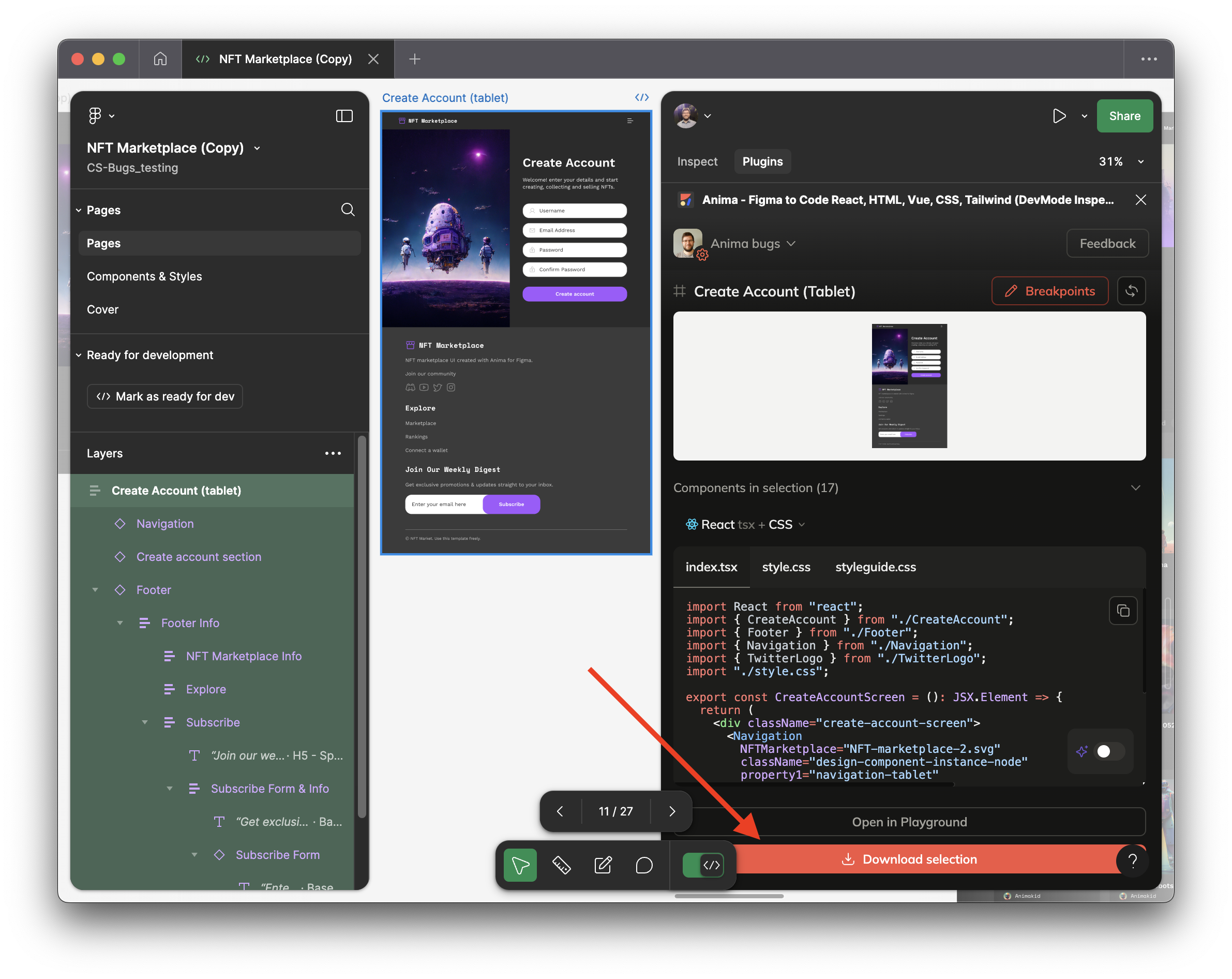
After the download is finished, if you want to view / edit / run your code locally, you can go to the file's download location, unzip it, then open the project in your code editor of choice. Once the project is open, open a new terminal and run the following commands:
npm installto install the required node modulesnpm run devto run your project
Open the project in localhost and you should see it live. Here's a side-by-side view:
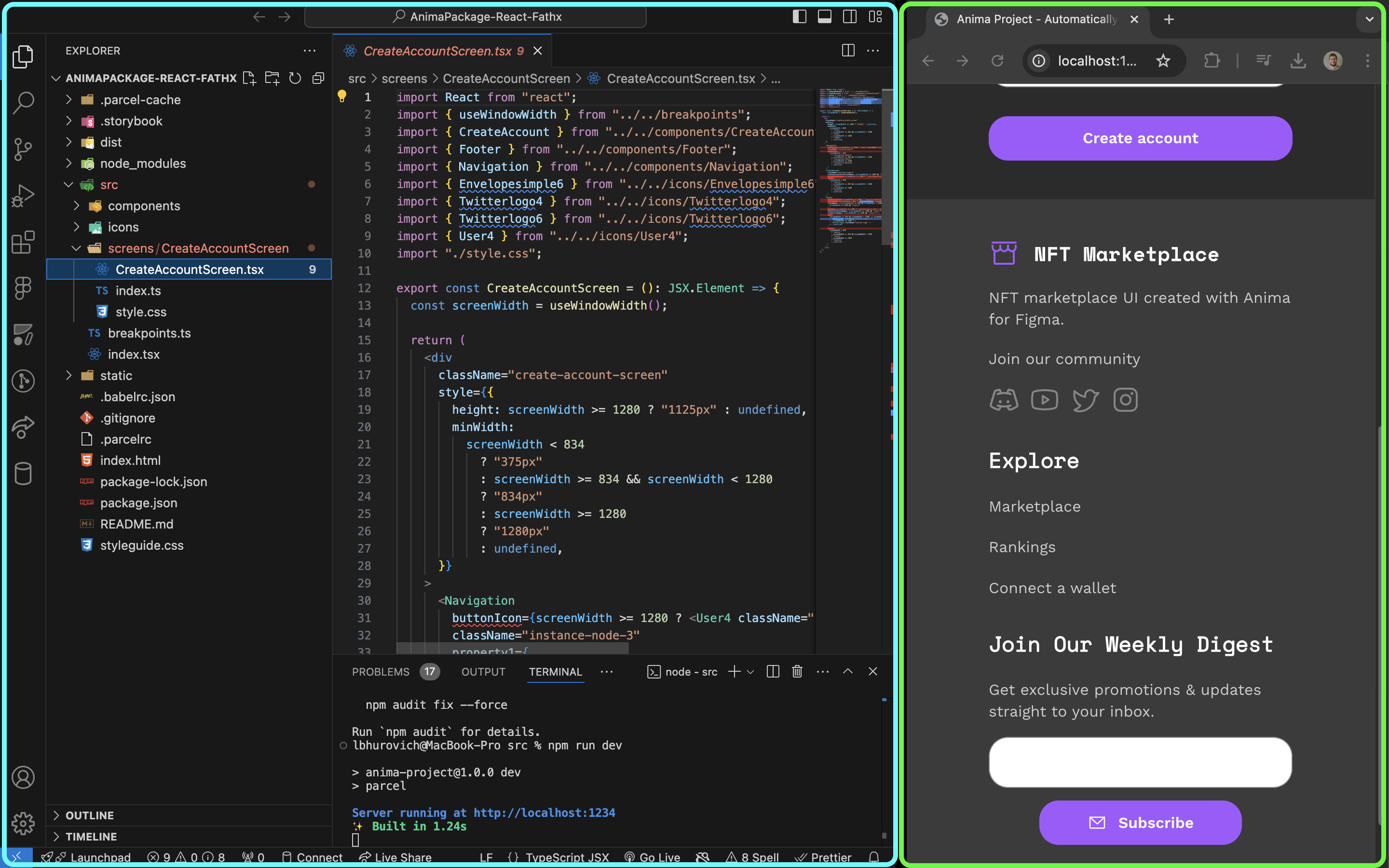
Updated 23 days ago