- Anima for Sketch
- Anima for Sketch
- Install Plugin
- Install Plugin
- Create a Project
- Create a Project
- Preview & Sync Project
- Preview & Sync Project
- Upgrade a Team
- Upgrade a Team
- Tutorial Files
- Tutorial Files
- Introduction
- Introduction
- Pins
- Pins
- Stacks (Flexbox)
- Stacks (Flexbox)
- Padding
- Padding
- Screen Presets
- Screen Presets
- Keyboard Shortcuts
- Keyboard Shortcuts
- Symbols
- Symbols
- Examples
- Examples
- Introduction
- Introduction
- Links
- Links
- Breakpoints
- Set Homepage
- Breakpoints
- Set Homepage
- Hover Effects
- Hover Effects
- Entrance Animation
- Entrance Animation
- Fixed Position
- Fixed Position
- Text Input & Forms
- Text Input & Forms
- Videos/GIFs/Lottie
- Videos/GIFs/Lottie
- Embed Code
- Embed Code
- Interaction & Animation
- Interaction & Animation
- Interactions Intro
- Interactions Intro
- Samples
- Samples
- Play
- Breakpoints Viewport
- Comments
- Code
- Share Prototype
- Manage Access Levels
- Publish Website
- Publish Website
- Custom Domains
- Custom Domains
- Analytics
- Analytics
- Project Settings
- Project Settings
Getting Started
Layout
Prototype
Collaborate
Prototype Link
Project Settings
Built with ❤️ in NYC & TLV
Fixed Position
Fixed position allows you to set ‘floating’ layers that do not scroll with your website content.
This is great for menus, navigation headers, call-to-action footer, and more.
How to Fix Position
- Select the layer you want to Fix Position
- In Prototype, expand the Smart Layers section and select Fixed Position
- Click Preview in Browser to see it live
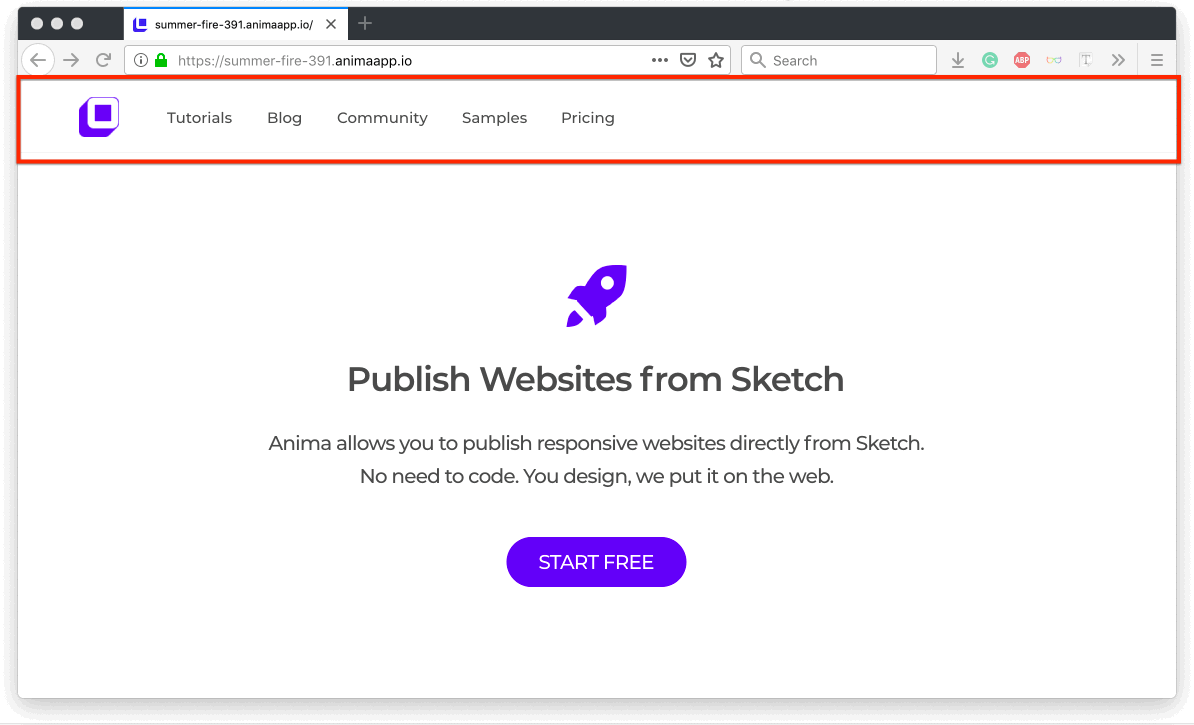
Caught a mistake or want to contribute to the documentation?
Edit this page on Github!
