- Anima for Figma
- Install Plugin
- Create a Project
- Preview & Sync Project
- Upgrade Teams
- Sample File & Tutorials
- Anima for Figma
- Flow
- Responsive Design
- Smart Layers
- Links
- Breakpoints
- Set Homepage
- Hover Effects
- Entrance Animation
- Fixed Position
- Forms & Text Input
- Videos/GIF/Lottie
- Embed Code
- Play
- Breakpoints Viewport
- Comments
- Code
- Share Prototype
- Manage Access Levels
- Publish Website
- Custom Domains
- Analytics
- Project Settings
Getting Started
Prototype
Collaborate
Prototype Link
Project Settings
Built with ❤️ in NYC & TLV
Share Prototype
When the project is ready, click Share in the top right corner to invite guests to securely collaborate or enable a Prototype link.
To share your project you can either:
- Invite guests or team members by email
- Share a prototype link
Guests are people outside of your team that can invite by email to specific projects. Guests require an Anima account.
If you want to share the prototype just a link to be viewed by others, you can use the prototype link which will present your prototype in full-screen. Anima account is not required.
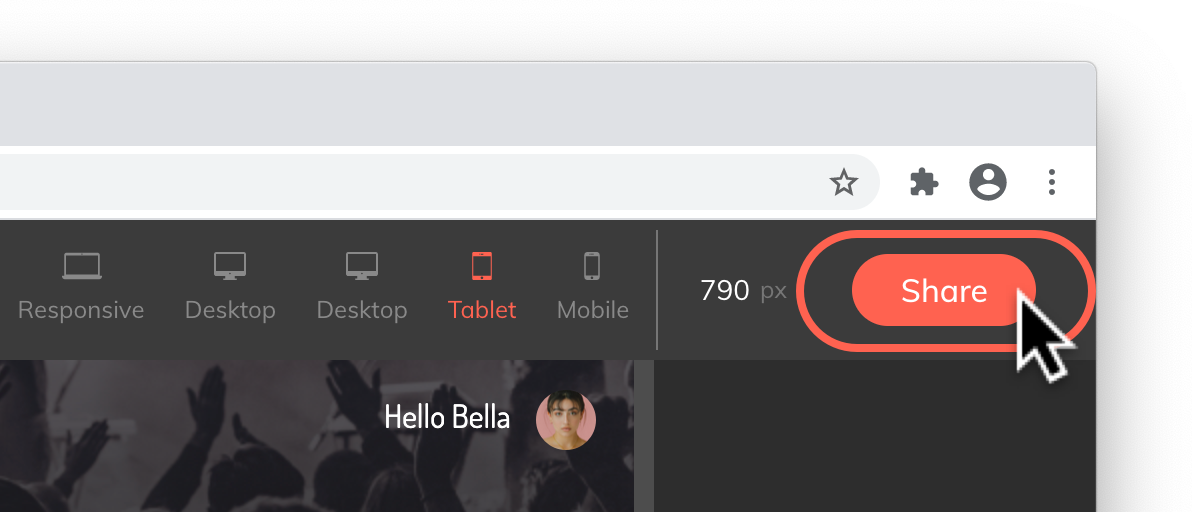

Advanced Settings
- Show Hotspots – Adds hints on the clickable elements of your prototype when clicking on something that is not clickable. This helps those who are not familiar with the project to navigate through the prototype with ease.
- Click on Share
- Toggle Hotspots On/Off
- Re-sync your design using the Anima plugin in the design tool
- Run Prototype

Show Restart button – This option displays a button on the lower right corner of the prototype that takes you back to the starting screen.
Password Protection – Add another layer of protection for important content only meant for certain visitors.
Caught a mistake or want to contribute to the documentation?
Edit this page on Github!
